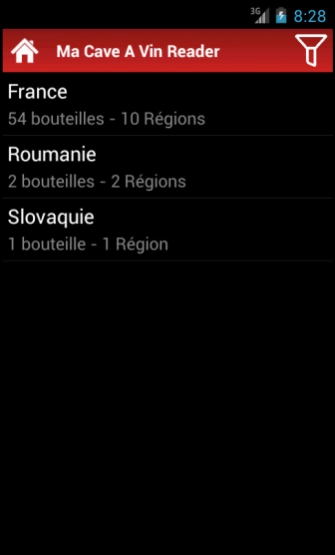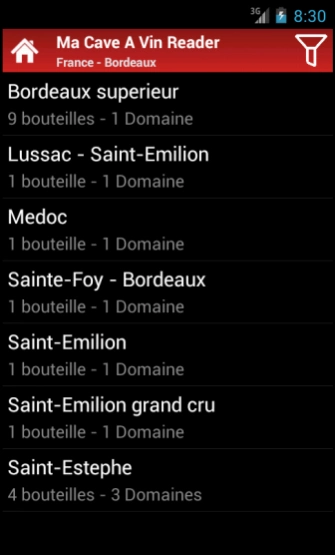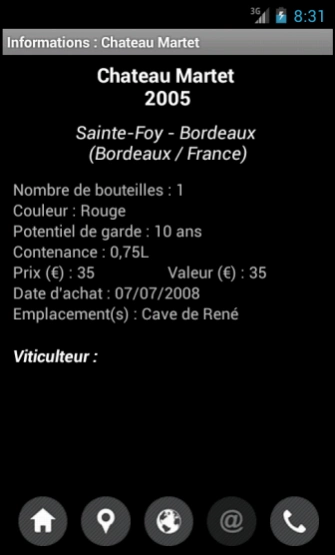Ma Cave à Vin Reader 1.14.240406
Free Version
Publisher Description
Ma Cave à Vin Reader - Application to view the content of your cellar.
Application to view the content of your cellar from a smartphone.
My Wine Cellar Reader requires the use of My Wine Cellar on PC.
My Wine Cellar (PC Version): Software cellar management for all wine lovers!
The software cellar management more intuitive and easier to use! Manage your cellar by integrating all your wine (red wine, white wine, champagne ...), French or foreign. Thanks to numerous criteria (name, title, ...), view the contents of your wine cellar with a single glance. Follow preserve your bottles to open at the right time.
My Wine Cellar is the perfect tool to easily manage your cellar.
Practices and performance features:
- Complete list of French AOC, Spanish, Italian, Portuguese, Australian ...
- Search for food and wine.
- AOC classified by major wine regions (Bordeaux, Loire Valley ...).
- Management of all types of wine (red, dry white, sweet white, ...)
- Management of grapes.
- Value Management bottles.
- Management of tastings.
- Quick overview of information about each bottle.
- Easy sorting and filter search.
- Statistics on wine cellar.
- Documentation and maps of vineyards.
- Viewing the contents of the cellar on the Internet through the application My Wine Cellar Reader.
- History bus wines.
- Export the contents of the cellar in CSV (Excel) and PDF.
- Creating a cellar book in PDF format.
- Currency configurable.
- Automatic periodic archiving.
- Automatic update.
About Ma Cave à Vin Reader
Ma Cave à Vin Reader is a free app for Android published in the System Maintenance list of apps, part of System Utilities.
The company that develops Ma Cave à Vin Reader is OR Apps. The latest version released by its developer is 1.14.240406.
To install Ma Cave à Vin Reader on your Android device, just click the green Continue To App button above to start the installation process. The app is listed on our website since 2024-04-06 and was downloaded 2 times. We have already checked if the download link is safe, however for your own protection we recommend that you scan the downloaded app with your antivirus. Your antivirus may detect the Ma Cave à Vin Reader as malware as malware if the download link to com.MaCaveAVinReader is broken.
How to install Ma Cave à Vin Reader on your Android device:
- Click on the Continue To App button on our website. This will redirect you to Google Play.
- Once the Ma Cave à Vin Reader is shown in the Google Play listing of your Android device, you can start its download and installation. Tap on the Install button located below the search bar and to the right of the app icon.
- A pop-up window with the permissions required by Ma Cave à Vin Reader will be shown. Click on Accept to continue the process.
- Ma Cave à Vin Reader will be downloaded onto your device, displaying a progress. Once the download completes, the installation will start and you'll get a notification after the installation is finished.